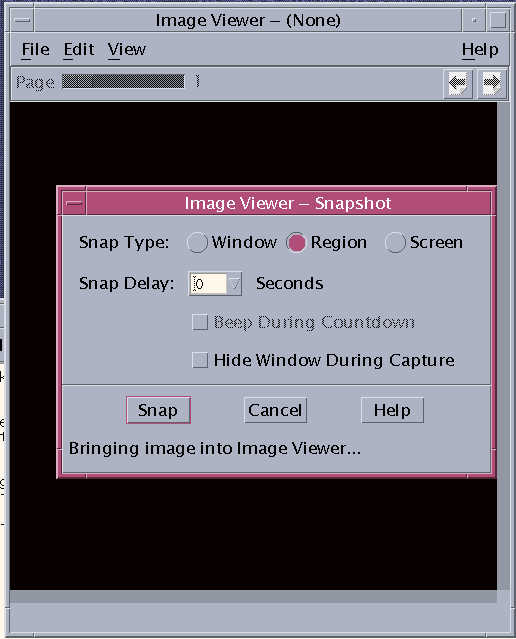
กก
Taking Screen snapshots:
On Windows system:
Press shift + Print screen key.
Go to word or paint and say paste and then save the screen shot as jpg or bmp.
On the UNIX systems:
Right click on the background screen to show the UCS Workspace Menu
Click on Applications and then click Image Viewer.
Click File -> Snapshot
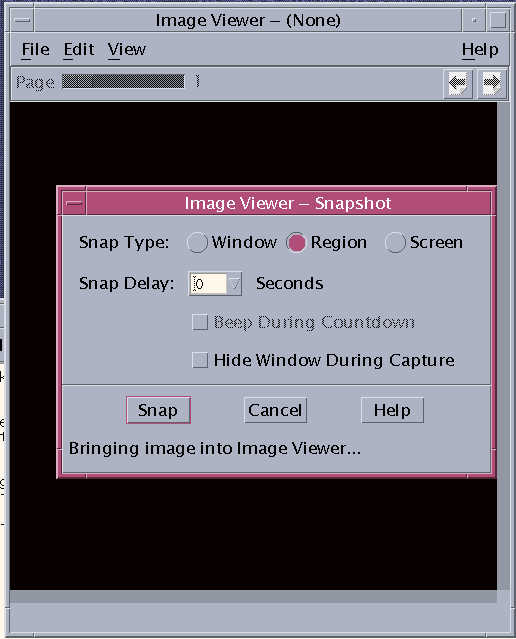
กก
Select Region and then click snap
after clicking snap select the region by pressing and holding the right mouse
key.
Then save the file using File -> Save As
(Do not forget to select the File format as JPEG)