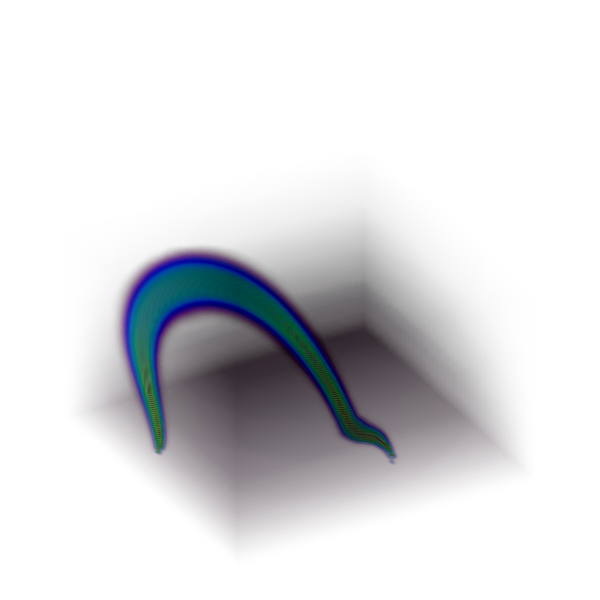Model Volume Visualization
Model Volume Visualization

 Model Volume Visualization Model Volume Visualization |
  |
GX_Simulator may render and display the 3D distribution of different parameter models such as, but not limited to, temperature, thermal electron density, or nonthermal electron distribution. The selection of the volume to be displayed is made using the Volume Selection pull-down menu located on the Volume View toolbar. The volume visualization may be turned on or off by switching the state of the Volume eye button located on the same toolbar.
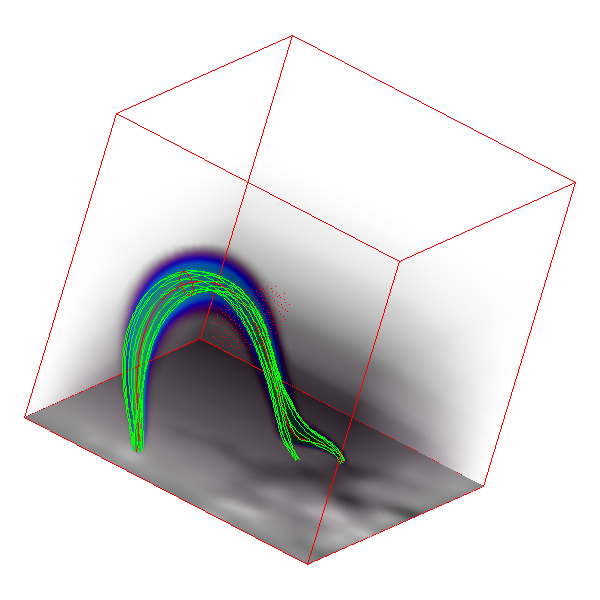
The user may chose to turn off some or all of the accompanying volume visualization components by setting the desired states of the switches implemented for hiding/unhiding them.
When turning off all these components, only the volume distribution of the selected component is displayed in the volume view.