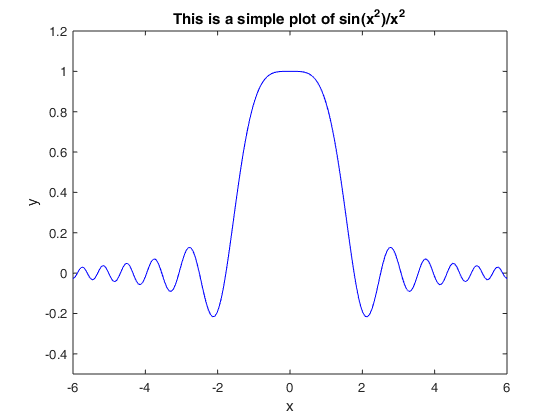MATLAB tutorial: how to plot a function of one variable
Math 331, Fall 2016 * Vitor Matveev * Lecture 1
We will make a simple plot of the following function for x in [-6, 6]
f(x) = sin(x^2) / x^2
Note that just a couple lines accomplish this task:
L = 6; x = linspace(-L, L, 200); % Create an array of "x" coordinates in [-6, 6] y = sin(x.^2) ./ x.^2; % IMPORTANT: note the periods "." in operations plot(x, y, 'b-'); % Plot with a blue ("b") solid line ("-") xlabel('x'); ylabel('y'); title('This is a simple plot of sin(x^2)/x^2'); axis([-L L -0.5 1.2]); % Optional: specify coordinate window