
SCREEN CAPTURE UTILITIES

At various points in our Database Design course, for the pragmatic component where you will be completing various application projects using Database Software (whether it be Microsoft Access 2000, Table Designer 1.0, etc.), your projects will need to be documented and you will need to show WHAT you did, HOW you achieved it, and the RESULTING output. In some cases, the Database software we will be using will provide this functionality, so that your work can be properly evaluated. In other cases where this functionality is not present, there will be a need for us (in order to properly grade your work) to explicitly see the WHAT, the HOW, and the RESULTs. Since we cannot be sitting next to you or looking 'over your shoulder' at the screen while you are going through your project development work on the Database product, your submitted documentation MUST include relevant 'snapshots' of your work from your monitor. These specific 'snapshots' will generally be described within your assignment.
The class of utility software which enables you to accomplish this is called 'screen capture' software. Screen capture software enables you to 'capture' (typically as a bitmap file, which you can convert to other more efficient formats, such as JPG which provides much greater compression with nil loss of resolution) either:
(in its simplest form) the ENTIRE screen or window, or
you may (by dragging the mouse) define a rectangular region (i.e., a 'crop' or subset of the screen) which enables you to capture, as a bitmap, just that region you have defined.
There are several software applications that enable you to do screen captures, and some of the best ones (in terms of ease of use, friendly interface, and functionality) are in the public domain. For CIS431, the two recommended public domain ones for you to download are
Otto's Print Screen (created by Doug Overmeyer), and
ScreenSeize (created by Charles Petzold as a PC Magazine Utility).
Of the two, 'Otto' is perhaps a little easier to use, while ScreenSeize provides more robust functionality despite being about half of the size of 'Otto.' We recommend ScreenSeize. Conveniently, both create no 'Windows' systems files, or require any Registry settings; thus, both can be run from a removable media source (floppy disk, zip disk, etc.) which can be useful if, perhaps, you are working on a computer where you don't wish to (or do not have permission to) modify the Windows systems files or Registry. Both provide a "help" component to get you up and running.
Click 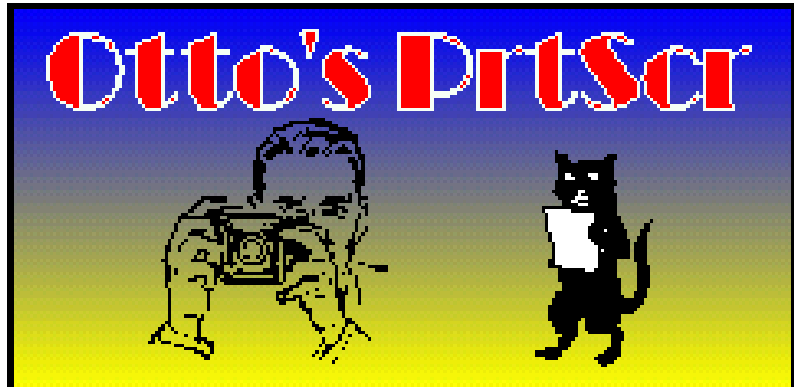 to download Doug Overmeyer's Otto's Print Screen (zip compression size =
153,280 bytes).
to download Doug Overmeyer's Otto's Print Screen (zip compression size =
153,280 bytes).
Click 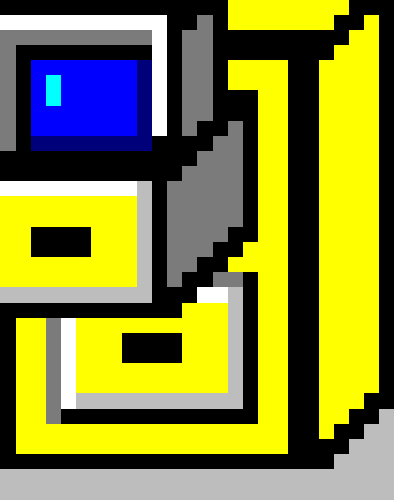 to download Charles Petzold's ScreenSeize (zip compression size = 55,327
bytes).
to download Charles Petzold's ScreenSeize (zip compression size = 55,327
bytes).