| 1. Unlock your Iphone |  |
| 2. Go to Settings | 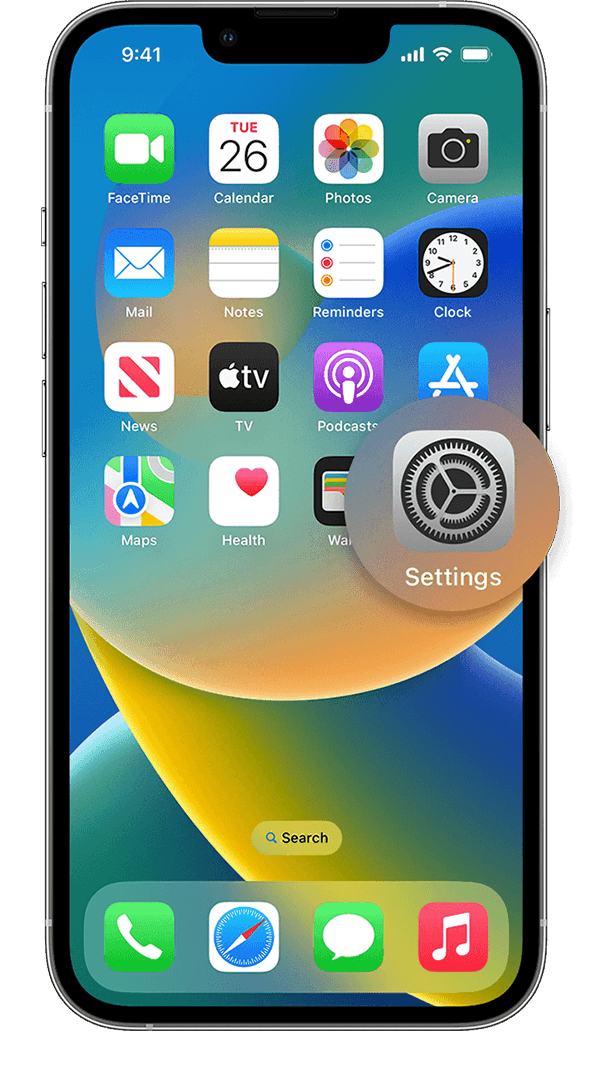 |
| 3. Click on the Wi-Fi option |  |
4. Select the name of your WI-FI |
| 5. Enter your password. | 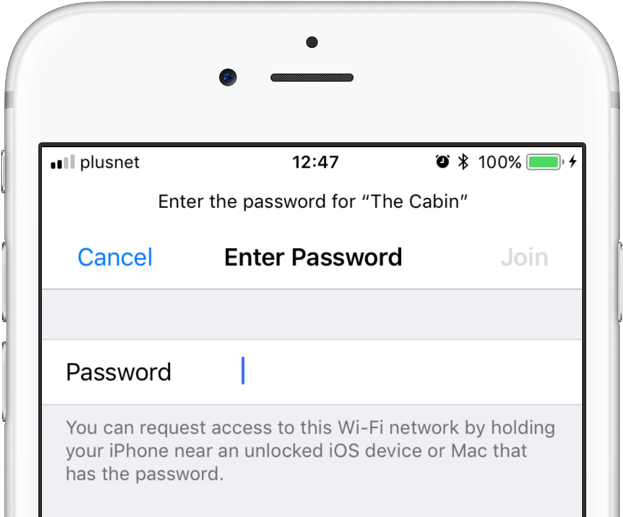 |
| 6. Congratulations you are now connected to WI-FI. |  |
If You are still having Trouble, Watch this Video Walk-Through.