How to Call:
| 1. Open the Phone App. | |
| 2. Click on the Keypad option on the bottom of the screen; its the Second Option from the Right. | 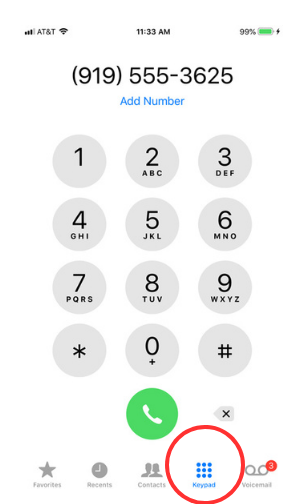 |
| 3. Dial the Number of the Person You Want to Call. |  |
| 4. At the end of your call, press the red 'Hang Up' Button. | 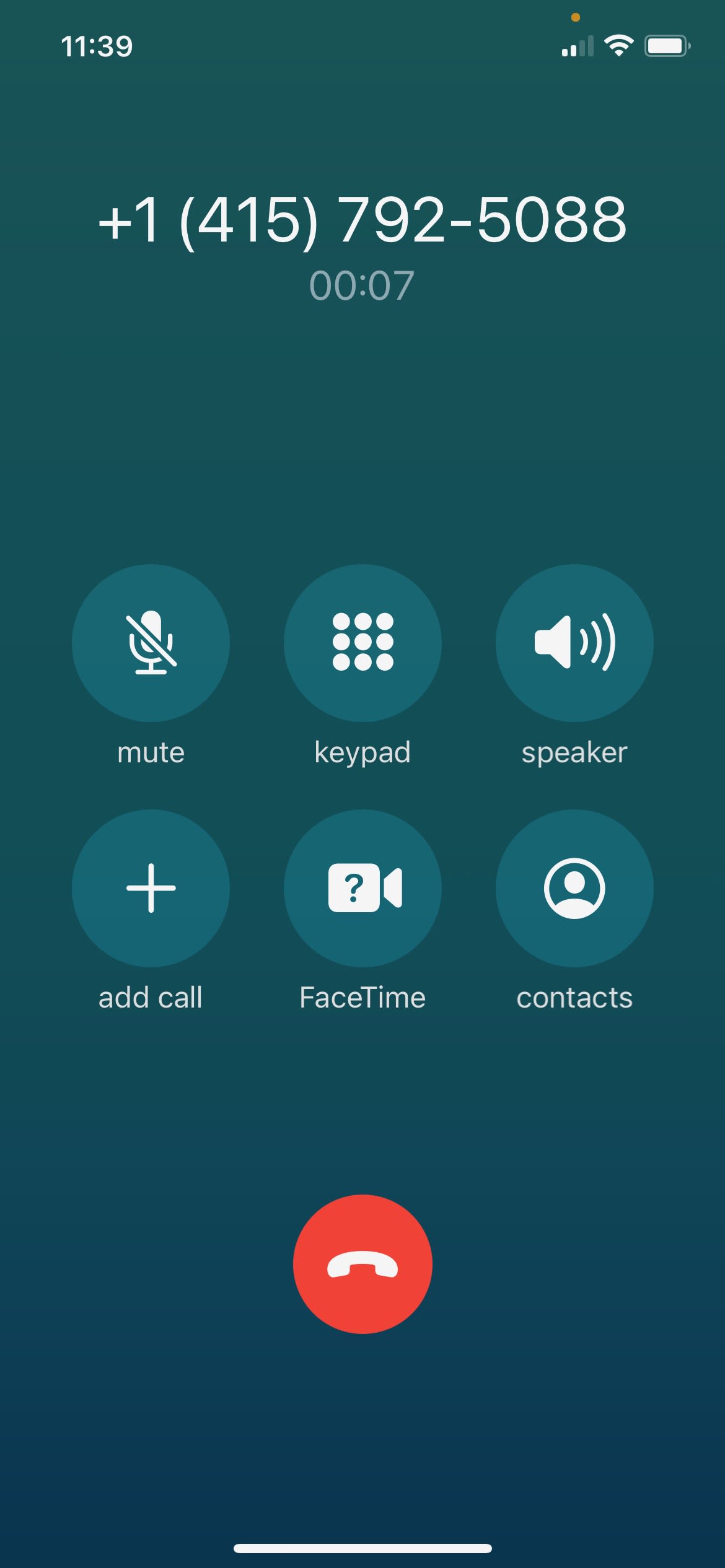 |
If You are still having Trouble, Watch this Video Walk-Through.
How to Add Contacts
| 1. Open the "Contacts" App | 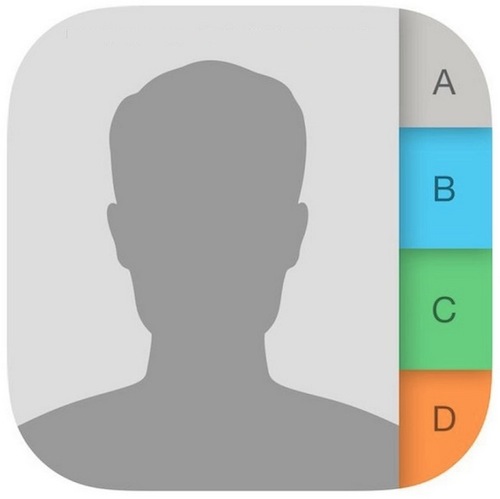 |
| 2. Press the Plus "+" Symbol at the Top Right Corner of the Screen. | 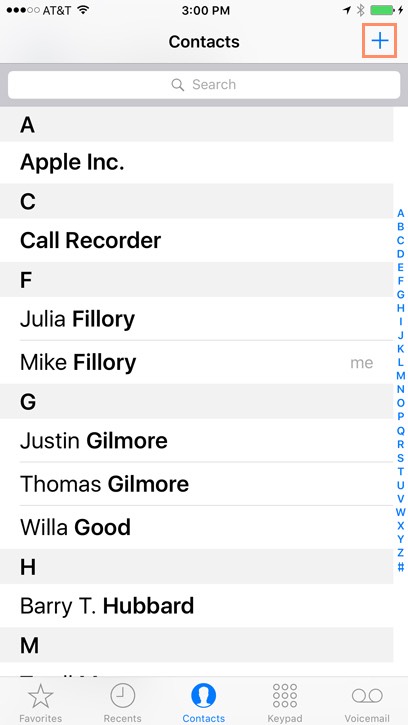 |
| 3. Enter the Information of the Person that You Want to Save. (ie. Name, Phone Number, email adress) | 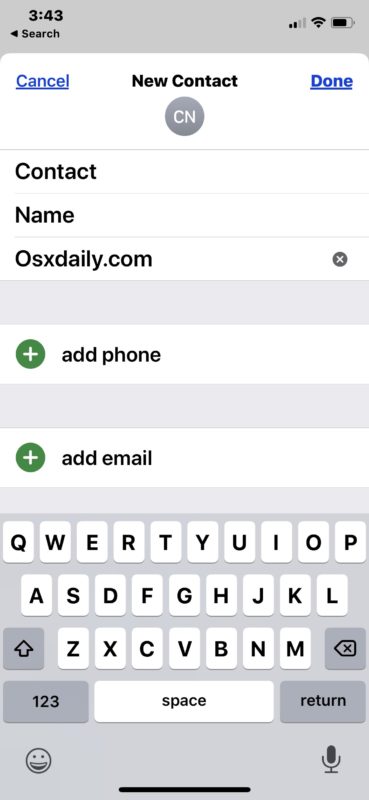 |
| 4. Press "Done" at the Top Right Corner to Save the Information. | 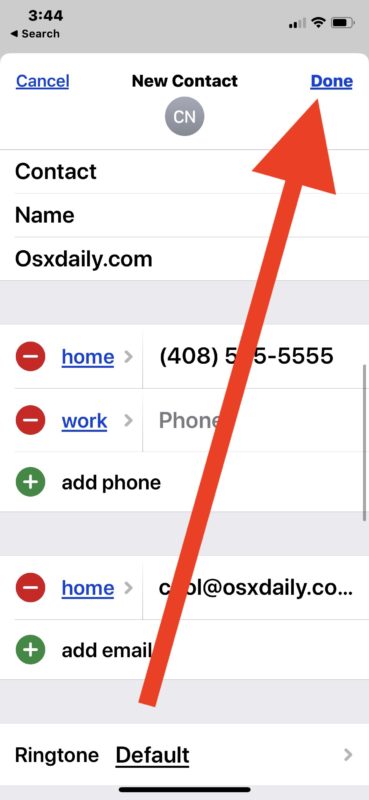 |
| 5. Now, You Will be Able to Call them without having to Dial their Number! (It's Like Speed Dial) | 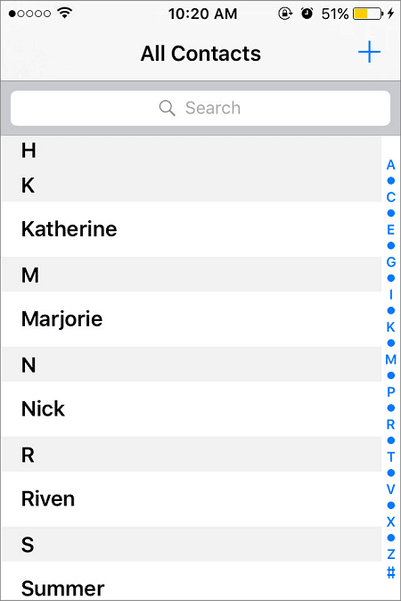 |
If You are still having Trouble, Watch this Video Walk-Through.