| 1. Open the Mail App. |  |
| 2. Sign in or Create an Email Address | 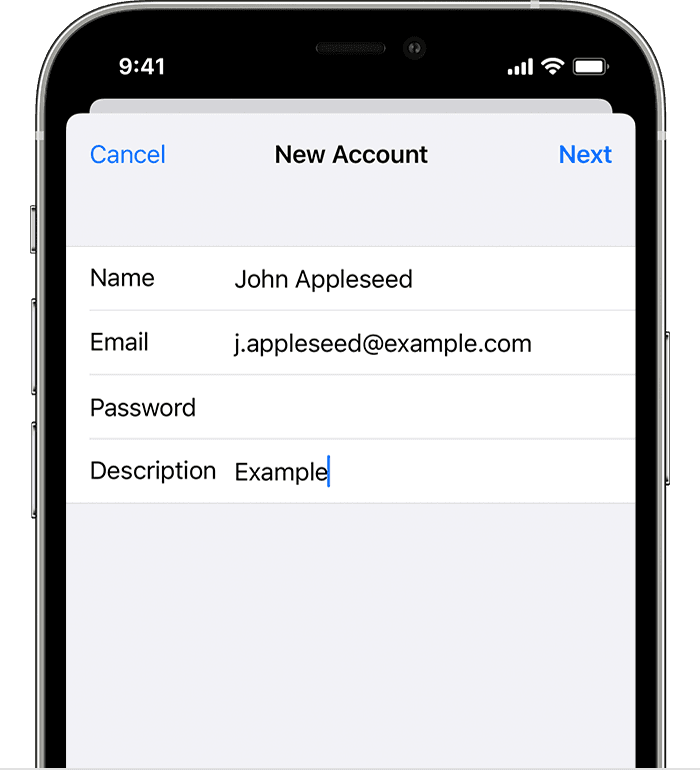 |
| 3. Click the Bottom Right Corner Icon to Draft an Email | 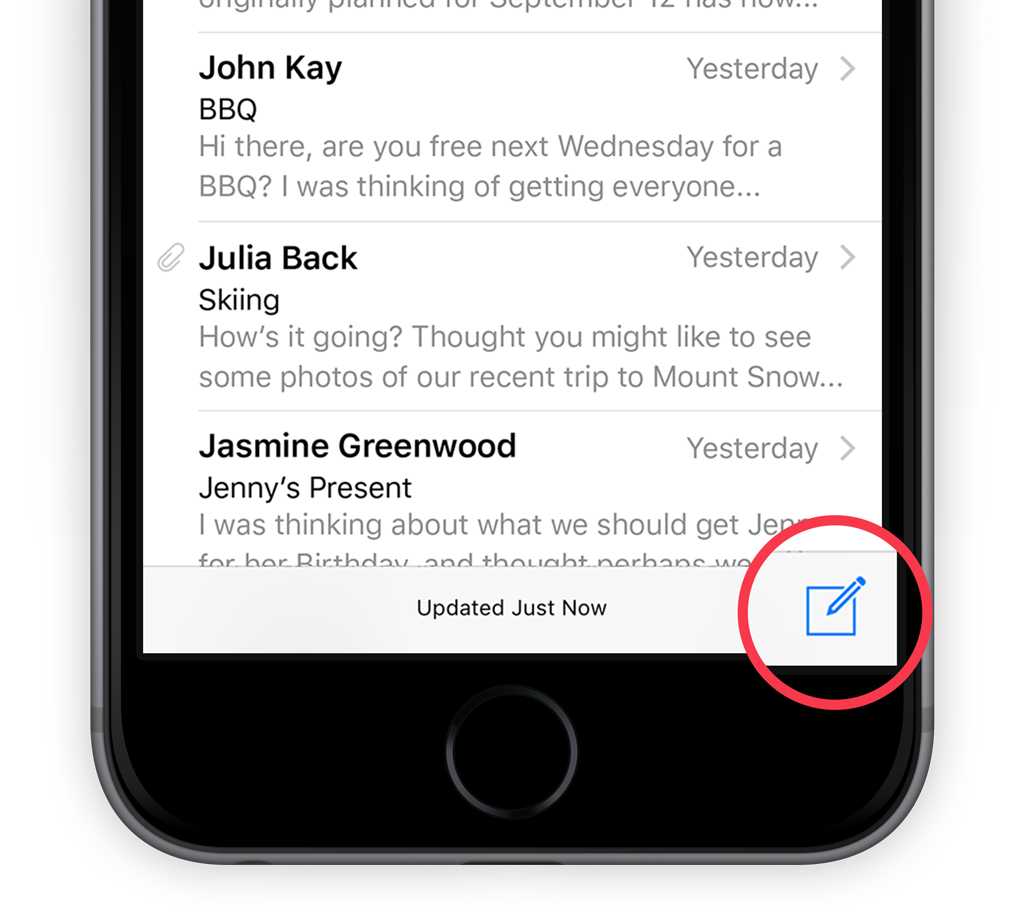 |
| 4. Enter the Email Address of the Person you Want to Send an Email to. |  |
| 5. Enter the Subject (Heading/Title) for your Email | 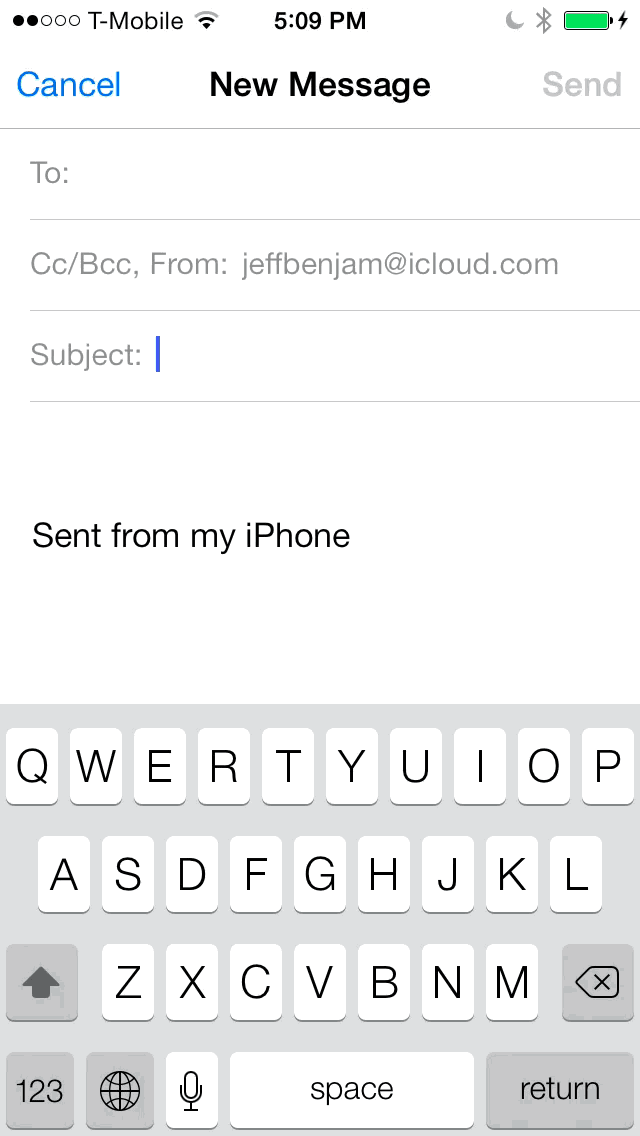 |
| 6. Click Where it says "Compose Email" and Start Typing your Email!. | 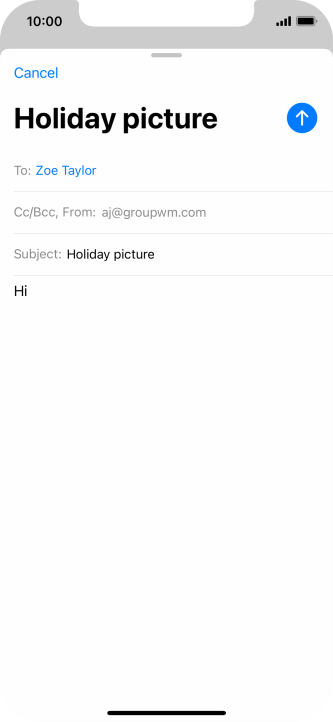 |
| 7. If you Want to Send a Photo or Video, you can Select the Paperclip Icon at the Top Right and Select the Photo/Video from your Photo App. | 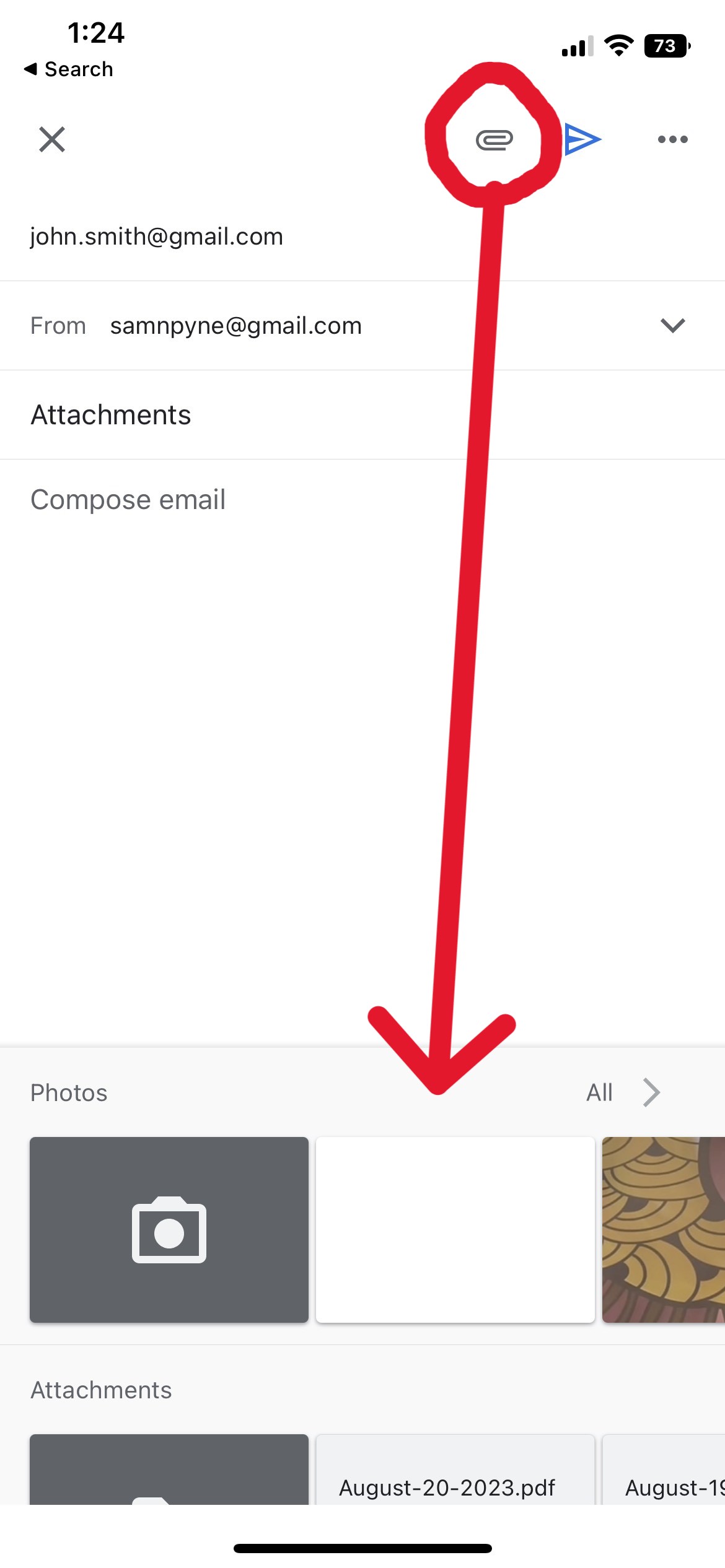 |
| 8. When you are Finished, Click the "Send" Icon at the Top Right to Send the Email. |
If You are still having Trouble, Watch this Video Walk-Through.