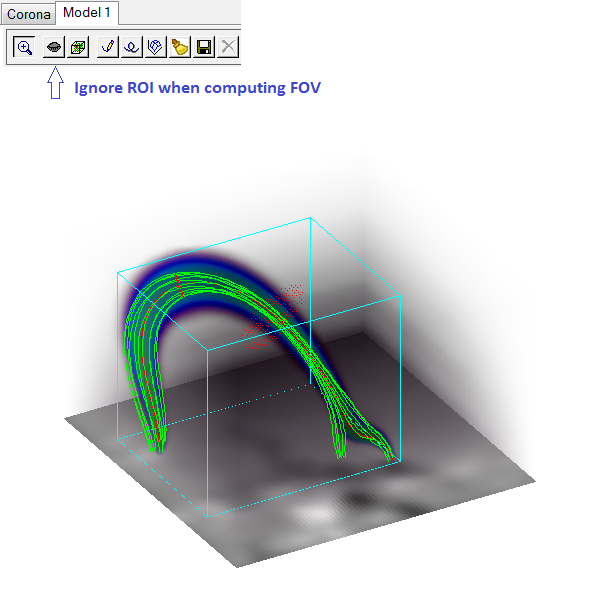Model ROI Selection
Model ROI Selection

 Model ROI Selection Model ROI Selection |
  |
By default, at the time of its creation, the magnetic field model is assigned a region of interest (ROI), shown in red color, that comprises the entire data cube volume. The full-ROI state of a model is indicated by the state of the Full ROI switch located on the model's toolbar.
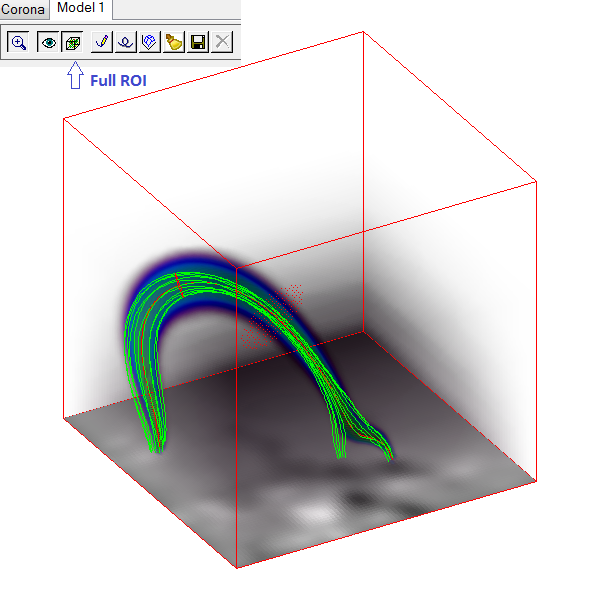
If the Full ROI button is depressed, GX_Simulator sets the ROI associated with the model to the smallest rectangle inscribing all flux tubes belonging to the model
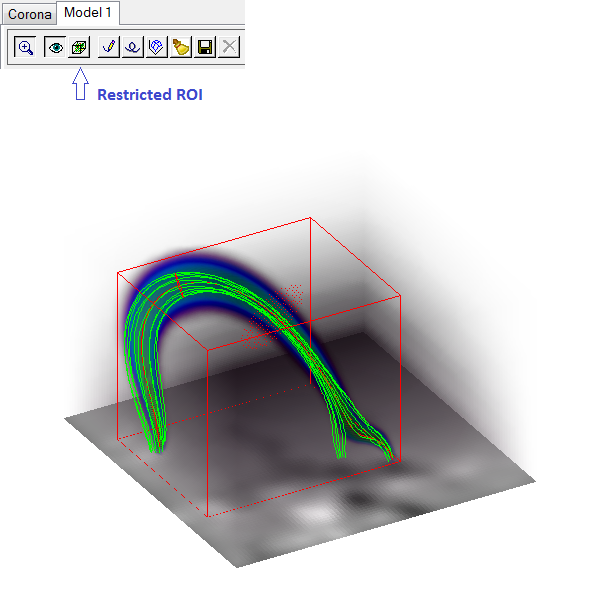
NOTE: To compute the smallest inscribing ROI,
GX_Simulator considers only the boundary set by the cross-section grid field
lines used to define the flux tube (green lines in the picture above). However, since the voxel ownership of a given flux tube may
extend beyond these geometric boundaries (blue density distribution in the
picture above), restricting the ROI volume may result in cutting off some of the
flux tube volume.
The user may chose to exclude a given model from the global FOV computation by using the Ignore ROI switch located on the model's toolbar. This state is also indicated by the cyan color of the ROI associated with the volume.
If more than one model is included in the global solar model, the FOV is computed based on the other models. If no model is selected, a full Sun FOV is computed.