Go to ECE489 Experiment | 1 | 2 | 3 | 4 | 5 | 6 | 7 | 8 | 9 | 11 | 12 | 13 | 14 | ECE Lab home
![]()
|
|
Go to ECE489 Experiment | 1 | 2 | 3 | 4 | 5 | 6 | 7 | 8 | 9 | 11 | 12 | 13 | 14 | ECE Lab home |
|
ECE 489 Communications Systems Laboratory
Experiment
10 : DETECTION WITH THE DECISION MAKER
ACHIEVEMENTS: Familiarization with the DECISION MAKER module, to be used in later experiments. Demonstration of the superiority of a gated detector compared with a simple comparator.
PREREQUISITES: Familiarity with the SEQUENCE GENERATOR and eye patterns; completion of the experiment entitled PRBS generation in this Volume.
EXTRA MODULES: DECISION MAKER.
The shape of a binary sequence waveform is affected by transmission through a noisy , bandlimited channel. Since the aim of a transmission system is to deliver a perfect copy of the input to the output, the received sequence needs to be restored to its original shape, or regenerated.
The regeneration process is performed by what we will call a detector.
You should refer to your text book to see the wide range of circuits which has been devised for performing this regeneration process, from the simple amplitude limiter, or the comparator, to extremely sophisticated and intelligent schemes.
As an example of moderate wave shaping, refer to Figure 1, which shows the waveshape changes suffered by a sequence after passage through a bandlimited channel.
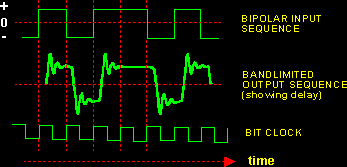 |
| Figure 1: waveforms before and after moderate bandlimiting |
If the bandlimited bipolar output waveform of Figure 1 is connected to a comparator, whose reference is zero volts, then the output will be HI (say +V volt) whilst the waveform is above zero volts, and LO (say -V volt) when it is below. Visual inspection leads us to believe that it is unlikely the comparator would make any mistakes. Examination of the eye pattern of the same waveform would confirm this.
If there was noise, and perhaps further bandlimiting, the comparator would eventually start to fail. But other, more sophisticated circuits, operating on the same waveform, might still succeed in regenerating a perfect copy of the original.
To be fair to the comparator, it is competent to decide whether the signal is above (a HI), or below (a LO) a reference. Provided the signal-to-noise ratio (SNR) is not too low then this will be during the HI and LO bits. As the SNR reduces the comparator output may not match favorably the input, especially as regards pulse width. Finally its performance as a detector will deteriorate, and extra pulses (or 'bits') will appear, as indicated in Figure 2 below. But note that it is still operating faithfully as a comparator .
Additional circuitry , using the bit clock as a guide, could be implemented to restore the bit width of the regenerated sequence. This, and more, has been done with the TIMS DECISION MAKER.
The DECISION MAKER is fed a copy of the corrupted sequence, and also a copy of the bit clock. It examines the incoming sequence at a specified instant within each bit period. This best sampling instant may be chosen by you, after inspection of the eye pattern. With additional external circuitry, this could be automated, or made adaptive.
The DECISION MAKER makes its decision at the instant you have specified within each bit period, and outputs either a HI or a LO. It makes each HI or LO last for a bit period. It also outputs a new bit clock, shifted in time relative to the input bit clock, so that the new clock is aligned with the regenerated bit stream.
The sampling instant, specified by you in this experiment, is set by a front panel control, and is indicated on the oscilloscope waveform by a high intensity spot. The appropriate waveform to be viewing, when selecting the sampling instant, is the eye pattern.
For more details about the DECISION MAKER module refer to the TIMS User Manual. You will have an opportunity to become acquainted with it in this experiment. Please note that the circuitry of the DECISION MAKER has been optimized for a clock rate in the region of 2 kHz, so it is unwise to use it at clock rates too far removed from this.
You will examine the decision process applied to a noisy bandlimited bipolar waveform using two methods: a basic COMPARATOR (ungated), and the TIMS DECISION MAKER module. In later experiments you will count actual errors, but in this experiment evaluation will be by visual comparison of the device output and the original sequence.
The test signal will come from a SEQUENCE GENERATOR via a noisy, bandlimited channel. The bandlimiting of the channel will be adjustable. This is illustrated in block form in Figure 3 below.
 |
|
Figure 3: System to demonstrate sequence regeneration |
A model of the block diagram of Figure 3 is shown in Figure 4 below. It uses the macro CHANNEL MODEL module.
 |
| Figure 4: the COMPARATOR and DECISION MAKER as regenerators |
The macro CHANNEL MODEL module was introduced in the experiment entitled The noisy channel model. It is used for inserting noise, bandlimiting, and adjusting signal levels. As a reminder the model is reproduced here as Figure 5. To provide an adjustable bandwidth, it uses the TUNABLE LPF as the bandlimiting module.
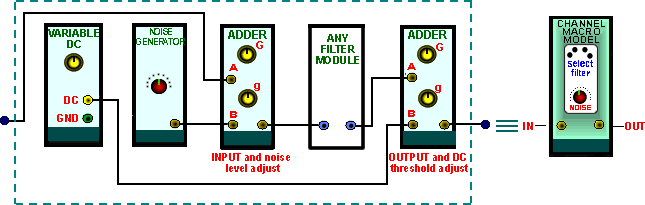 |
| Figure 5: details of the macro CHANNEL MODEL module |
First patch up the complete system, according to the block diagram of Figure 3 shown modeled in Figure 4.
note that:
For selecting
the best sampling instant the eye
pattern is preferred.
The oscilloscope is triggered externally by the bit clock.
To check,
visually, that the recovered sequence is error free, you need the
snapshot.
The oscilloscope is triggered
externally by the SYNC pulse of the
SEQUENCE GENERATOR.
Ideally, for visual evaluation, the first of these requires a long sequence, and the second a short sequence. For convenience, however, you may find it acceptable to use short sequence for both observations.
T1
Before plugging in the SEQUENCE GENERATOR
module select the minimum length sequence with the on-board switch SW2 (both
toggles UP).
T2
Model the complete system illustrated in Figure 4,
except for the DECISION MAKER.
T3
Set the AUDIO OSCILLATOR to about 2
kHz. This will suit the DECISION MAKER,
which has been designed for operation with clock rates of this order.
T4 Ensure the oscilloscope is triggering on the SYNC signal from the SEQUENCE GENERATOR. Check the sequence on CH1-A.
T5
Set the TUNABLE LPF to its widest bandwidth. Check the signal on CH1-B is roughly
of the same shape as shown in Figure 1.
The COMPARATOR should have no trouble regenerating this sequence.
T6
Check the COMPARATOR output against
the original sequence by looking at CH 1 -A and CH2-A simultaneously. Satisfy
yourself that regeneration is acceptable.
T7
Now carry out some observations of the COMPARATOR output as either or both
the channel bandwidth is varied and noise is added. Get some appreciation
of the limitations of the COMPARATOR as a regenerator.
No mention was made above about the signal levels at the various interfaces. You should be experienced enough now to realize how important these are. Although this may seem to be a digital-style experiment, most of the modules are processing analog-level signals. So the signal levels at their (yellow) interfaces should be adjusted appropriately. That is, they should be at about the TIMS ANALOG REFERENCE LEVEL, or 4 volt peak-to-peak. Check back that this was achieved.
You can investigate the purpose of the DC threshold adjustment provided in the CHANNEL MODEL. Slowly reduce the channel output amplitude, whilst monitoring the COMPARATOR output. Eventually, as the signal amplitude is progressively decreased, the COMPARATOR output will be all HI or all LO. Fine adjustment of the DC level from the channel*(set the gain 'g' of the ADDER to some small, finite value, and use the VARIABLE DC front panel control to adjust the voltage, This allows a finer adjustment) will re-position the sequence with respect to the COMPARATOR reference level (nominally zero, or ground) and allow operation for even smaller input levels.
T8 Read about the DECISION MAKER module in the TIMS User Manual. Before plugging it in, ensure that:
The on-board switch SW2 is switched to 'INT'
The 'NRZ-L' waveform is selected with on-board switch SW1 (upper rear of board). This configures the DECISION MAKER to accept bipolar non-return-to-zero waveforms, as you have from the analog output of the SEQUENCE GENERATOR
T9
Change the oscilloscope triggering, and display an eye pattern.
T10
Patch the DECISION MAKER into the system,
including the Z-MOD connection to the oscilloscope.
T11
Rotate the front panel DECISION POINT control knob of the
DECISION MAKER. There should be a highlighted point moving across
both oscilloscope traces. If the spot cannot be seen, try varying the oscilloscope
intensity control. If still no spot, seek help from your Laboratory Manager.
As a last resort (!) refer
to the TIMS User Manual and the oscilloscope User Manual. There are settings
on the DECISION MAKER circuit board to
suit most oscilloscopes, and once set (by the Laboratory Manager) they require
no .further adjustment.
NOTE:
Make sure a TTL bit clock is connected to B.CLK in.
T12
Locate the high intensity spot on the oscilloscope display. This shows
the sampling instant.
T13
Adjust the front panel control of the DECISION
MAKER so that the sampling instant is positioned at the best decision
point within the bit period; i.e., where the vertical eye opening is greatest.
T14
The regenerated sequence will be displayed on CH2-B. Compare it with the
input sequence on CH1-A. There will, of course, be a time offset between the
two, due to the delay introduced by the filter, and the regeneration process
itself
Note that the DECISION MAKER provides a new bit clock, aligned with the regenerated sequence. This is essential for later processing of the regenerated sequence (eg, by the error counter -see later).
You will now make some more demanding tests of the DECISION MAKER.
Changing from one display to the other involves a little more than changing the connection to the ext trig of the oscilloscope, as generally the sweep speed needs some slight adjustment. Ideally, also, the snapshot needs a short sequence, and the eye a long sequence. But for these tests a short sequence should be acceptable for both.
What you will have to do, each time you make a test, is:
Lower the band width a little
Re-position the sampling instant
Check the sequences for equality
You can develop your own visual scheme for comparing sequences.
T15 Now carry out some observations of the DECISION MAKER output, as you did for the COMPARATOR output, as either or both the channel bandwidth is varied and noise is added. Get some idea of the performance of the DECISION MAKER, as compared with that of the simple COMPARATOR, as a regenerator.
During the above observations you may have been saying 'there must be a better way to judge performance ?' And, of course, there is !
A visual check for errors provides a quick method for comparing short sequences, but it is a qualitative check only; something quantitative is then required for serious measurements.
More systematic methods are introduced in the experiment entitled BER measurement in the noisy channel in Volume D2 -Further and Advanced Digital Experiments.
The DECISION MAKER module will be used in many more experiments, so it is important to have a good understanding of its capabilities and limitations.
Q1
Explain why a strobed decision process can be expected to result
in a lower incidence of errors, compared to an ungated (instantaneous) comparator.
Q2
Familiarize yourself with the terms 'timing jitter' and 'baseline
wander'. Explain, via the eye pattern, how these affect the satisfactory
operation of the detection device.
Q3 In this experiment we use a 'stolen clock' to generate the strobe clock at the receiver. Refer to your text book and describe the essence of a clock recovery process in a commercial application.
|
|
Go to ECE489 Experiment | 1 | 2 | 3 | 4 | 5 | 6 | 7 | 8 | 9 | 11 | 12 | 13 | 14 | ECE Lab home |
|